At the start of 2020, I revamped my Notion Dashboard to make it a bit more useful to me. I shared this update in my New Notion Dashboard post. Thus, I continue the tradition in sharing in sharing my latest changes.
What Changed?
The changes I’ve made to my Notion setup have slowly progressed over the past several months. Today’s update will focus on the Dashboard and my monthly planning pages.
At a high-level, the changes made were:
- Consolidated Writing Projects list to the main Projects List
- Added a quadrant for the Projects List to rate urgency and importance
- Changed Monthly planning pages language from Goals to Focus
- Add filtered Projects List
- Added filtered Writing Log
- Added Review section for month-end reporting
The Dashboard
My process uses lots of databases that are filtered and sliced across many other pages for the data I need. My dashboard is comprised of a filtered Monthly Planning database and five filtered Project List databases.
The Layout
- Life: Four main areas as per the P.A.R.A. Method
- Monthly Planning: Filter database for current and upcoming month
- Project Quadrant: Structured matrix for priority ranking, filtered from Projects List
- Project List: Filtered database for current and upcoming projects
The Quadrant
This is the standout piece of the dashboard. In the book Hyperfocus by Chris Bailey, he discusses that there are four types of tasks: Necessary, Unnecessary, Purposeful, and Distracting.
Bailey bases his quadrant on that of Dwight D. Eisenhower’s “Eisenhower Matrix” that breaks down the work to what he needed to focus on first.
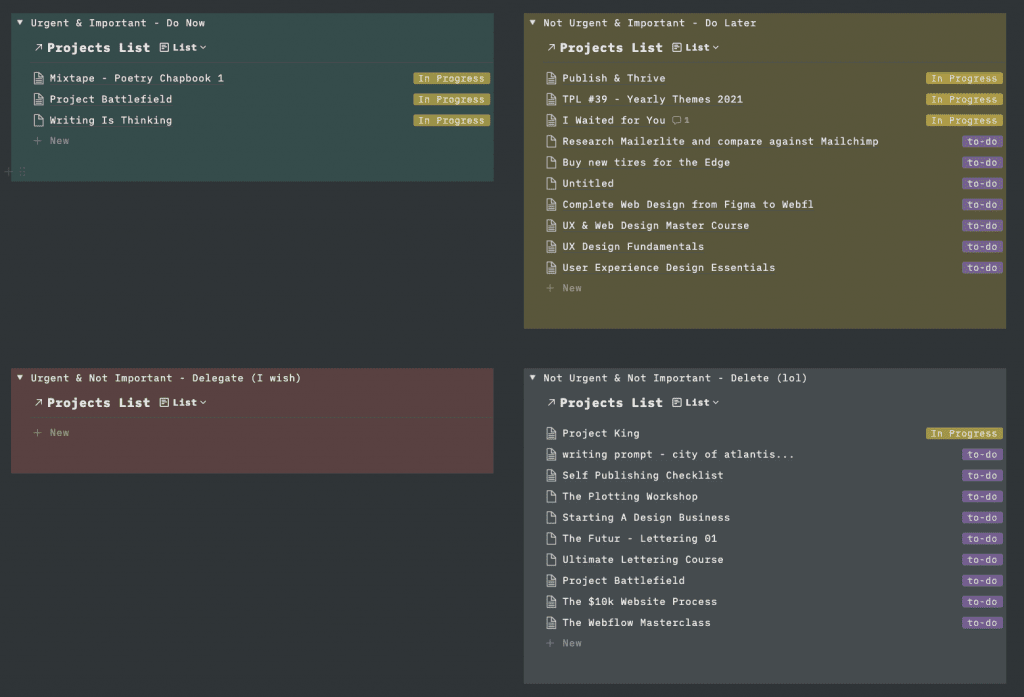
I adopted the Eisenhower Matrix to align my project documentation based on importance. Each section stems from the same Projects List but is heavily filtered to include and exclude based on page properties.
ℹ It’s important to note that Trello houses all my projects for workflow, mobility, and calendar synchronization features and Notion is for those that need documentation.
Monthly Planning
While I use a paper planner to manage the day to day and week to week. Notion handles my monthly, quarterly, and yearly planning. Though, the monthly is what gets the most action.
The Layout
- Focus: List primary and secondary focus for the month
- Projects: Filtered list of project documentation with a due date in that month
- Trackers: Things I want to track throughout the month such as Exist, Writing Log, Bookshelf
- Review: Contains time tracking reports for personal and business.
- Summary: At month’s end I note what went well, to do better, and final thoughts.
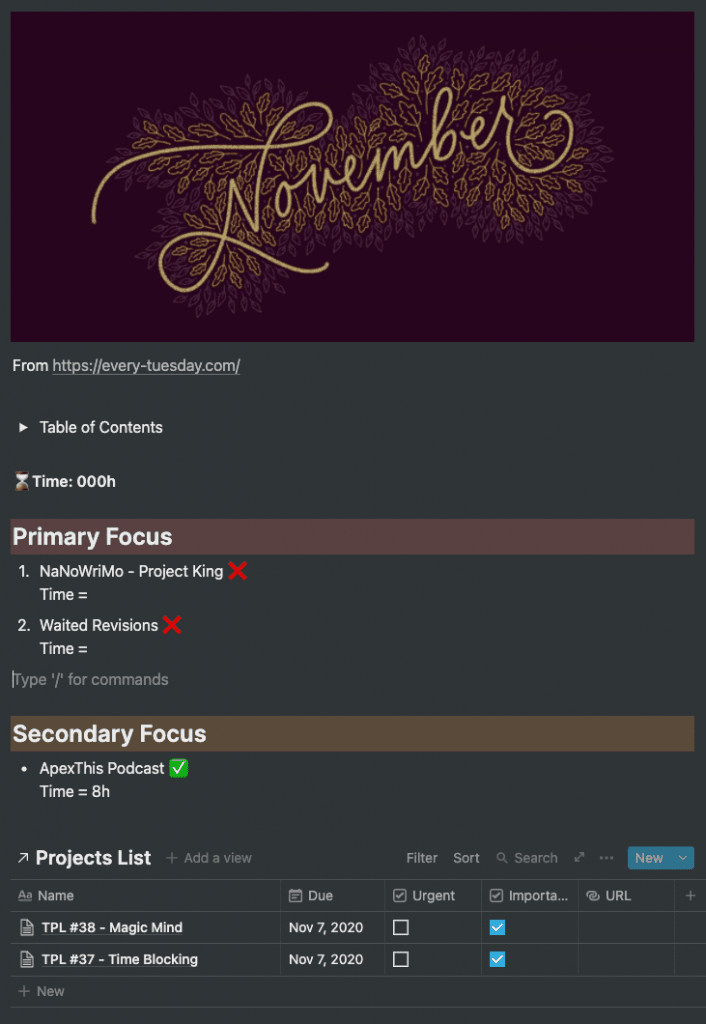
The Planning
The core structure is maintained in a master template. I simply create a new entry in this Monthly Planning database and select the template. I adjust the filters as needed and input my focus items. The rest is populated as I work until the monthly review.
As I do monthly reviews, I like to go back to a previous month and look at what I completed, and what notes I made. This does culminate into a quarterly page, and then a yearly page. I’ll spare you those.
Dashboard and Monthly Page Video
Here is a quick video I recorded and shared with my friend Kyle, my co-host on The Productivity Lab. It is to simply show off my setup if you want to see a little more of it in action.
Bonus: Q3 Planning Video
Since I’m sharing videos, I also recorded a session in which I entered the data from my Q3 2020 planning session.
More Changes To Come
Notion itself is receiving nice updates that enhance the capability and I am continuously tweaking away at the page templates and dashboards I use to improve their efficiency.
I hope seeing a little of my setup inspires your own. Have fun!