Great. Another post about working from home and productivity. You can’t escape them. So let me write one on this topic!
You’re New…Welcome?
These are uncertain times that we find ourselves in. If you are fortunate, you still have a job, it’s a corporate 9-5, and you are able to complete your work remotely. For now.
Welcome.
Not everyone has the ability to work from home and there are many that despise it. You are now thrust into a new position and it’s sink or swim. Amongst the confusion and chaos outside your window, you are stuck, struggling to figure out exactly how your day should be maintained.
Here are a few things that I keep in mind and practice when working from home.
1. Designate Your Workspace
Each space in our home is designated for a particular function. You have a living room to live in and a dining room to dine in. When working from home, you should have a workspace to work in. This does not have to be a room unto itself, but an area that you step in to say “This is my workspace.”

The reason is simple: When you designate a space for a particular action then it helps ensure that particular action gets done. Your contract with that space is to ensure that only that specific task gets done.
My Setup
I do have a designated desk with fancy monitors. This is where I am writing this very post. This space is also where I do all my side-projects, audio editing, writing, etc. I’ve mainly designated this as my side-job space. Hence, my day-job does not happen from this space at all.
For the day-job, I’ve designated my kitchen table as my workspace. Let’s face it, I don’t actually eat dinner at the kitchen table and I rarely use that space. Here are a few other reasons why:
- I have a nicer view out the window with natural light. (Sun is good)
- It’s a counter height table and transitions nicely to a standing desk.
- When in this space – I am away from my personal computer and focused on work.
With this as my dedicated space, I know it’s exclusively for my daytime job and only that work gets done. To access personal browsing or to sneak in extra non-work tasks, I must physically travel to a different location.
Shared Space and Accessories
If you have a partner, or kids, it’s best to discuss together who works where and maybe define a schedule to rotate throughout the space. Or when to work at all. With kids, you may need to do home schooling therefore, your work schedule may get broken into chunks throughout the full day.
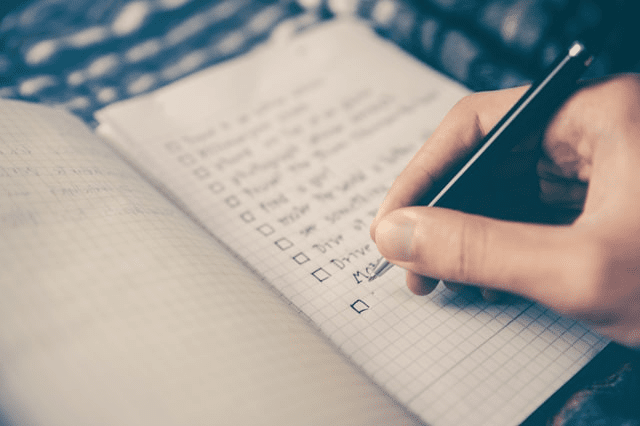
Lastly, you will want to take stock of what you have in your space and determine if that will work for you. Do you need a monitor or new chair? Do you need a small stowaway desk to work? Take note of things you need to function and prepare the necessary budgets to procure those items either through personal budget or work budget. Don’t be afraid to repurpose items in your home, or throw in some elbow grease to fashion something new.
2. Keep A Routine, Set A Schedule
Keeping a schedule and routine is important, if not THE most important thing you will do. It’s easy to wake up 10 minutes before work starts, make coffee, and sign-on to start your day.
As tempting as that is, it’s setting you up for failure.
Action Step – Write Your Schedule
Take out a notepad and write your normal schedule as if you were going into the office. Here is my schedule when I go into the office:
- 6:00-15am – Wake up, Meditate
- 6:30-45am – Workout, Stretch
- 7:30am – Shower / Work Dress
- 8am – Leave for bus / Podcasts & Read Book
- 9am – Arrive at office / Breakfast
- 12:30pm – Lunch
- 6pm – Leave for bus / YouTube & News
- 7pm – Arrive home / Dinner
This is a rough outline of what my day looked like. Now, let’s create a new work from home schedule replacing the items that no longer fit with something you would like to do instead.
Here is an example of my rough work from home schedule. Please note that even though I replaced the travel time, I still performed these activities on the bus:
- 6:00-15am – Wake up, Meditate
- 6:30-45am – Workout, Stretch
- 7:30am – Shower / Work Dress
- 8am – Read Book
- 9am – Sign-on / Breakfast
- 1pm – Lunch
- 6pm – Sign-off / Read Book
- 7pm – Dinner
Not much changed with my schedule. I simply removed 15 minutes of walking to the bus stop each way. The time spent on the bus is the same as what I spend when working from home. If you drive to work, you can replace your travel time with another activity such as:
- Reading
- Working Out (Yoga, Walk)
- Meditation
- Cooking
- Journaling
- Podcasts / Audio Books
Keeping a routine, and keeping a schedule is what will push you forward in your grand work from home experiment.
Bonus – Write A Daily Task List
In the above, we defined the main points of our schedule. This primarily handles when we start work, take lunch, and end the work-day. Unless you’re an over-achiever, this will not handle your daily task list.
At the start of each work-day, write down your top 3 tasks or goals you want to complete that day. This will be a primer to start your day and give you the push you need to get things done.
A word of warning: Putting more than 3 things on your to-do list for the day can and will overwhelm you.
Keep it simple.
3. Set A Timer
When working from home, we will use a timer to work in “sprints.” This will be the famed pomodoro technique in which you set a timer for 25 minutes and once it goes off, you stop working and take a 5 minute break.
This is immensely helpful for three reasons:
- It keeps you focused on the task before you,
- It ensures you take a break,
- You’re now tracking time. (sorta)
Let’s expound upon these reasons a little bit more.
Being Focused
I work in sprints by using the pomodoro technique. In doing so, it allows me to break my work into manageable chunks. I am no longer overwhelmed by the volume of work I need to do as the mountain I was staring at before is now a pile of pebbles. And pebbles are much easier to handle than a mountain.
Example 1: A customer case comes in, or I grab a case from my assigned list. I set a timer for 25 minutes and begin work on the case. For many cases, I am able to solve them within that time or less. For others, I use the 25 minutes as a marker and if I do not have a resolution, I seek assistance (brainstorm) from peers.
That is a quick example for what I actually do at work. Let’s take a look at an example of projects outside of work:
Example 2: I have a three-thousand monthly word count for a side-project. Instead of thinking of the large number of words to write, I define my writing activity in sprints by stating, or writing, “Today, I will write in 3 sprints.”
Three sprints is easy. They are 3 twenty-five minute chunks totaling 1hr 15 minutes of writing and 15 minutes worth of breaks for a grand total investment of 1hr 30 minutes. THAT is doable. THAT is not scary. I’m simply asking myself for nearly two hours of time to write.
On the opposite end, if I said that “Today, I will write 800 words” then I am setting myself up for failure if I can only eke out 200 words.
Now, you say “But Mark, you said not to worry about word count!”
Yes. While I do have a monthly goal, when it comes to the weekly and daily tasks, sprints are much more easier and when doing it this way, I hit my monthly goal. Goals are great for direction, but your process is what gets you there.
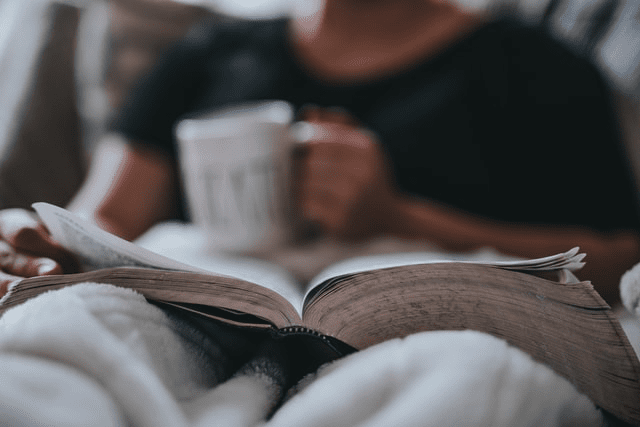
Breaks
When working from home, there is an interesting psychological game that happens. You become anxious, and you become obsessed with proving your value. This results in you working longer hours than you normally do.
You may find that you sign onto work earlier. You may also find that you sit in one spot hammering away at the keyboard. And before you know it, it’s 2pm and you haven’t had lunch. You make it a working lunch and now it’s suddenly 7pm.
Where did the time go!?
You may have entered what people call “the flow” or “the zone” and you became so engrossed in your work that you forego everything else. Maybe the work was exciting and you just kept digging until all the time you had was consumed. Or maybe, you told yourself to not step away because it may look bad if someone pinged you and you did not immediately answer, therefore, you kept working.
Bad.
When working from home, it’s essential that you take breaks. Unlike your office, there may not be anyone to distract you for 15 minutes at a time. There is no hanging out in the break-room. It’s just you and your computer.
A pomodoro timer helps ensure you are getting your breaks in by stepping away from the desk, stretching, and relaxing the mind.
It’s OK to take a break.
Time Tracking
With a pomodoro method you are low-key tracking your time. This is great as you get to reflect back and see how you actually used your time. Sometimes we think we are more productive than we actually are and when we were “in the zone” we were really on YouTube watching cat videos. Just me?
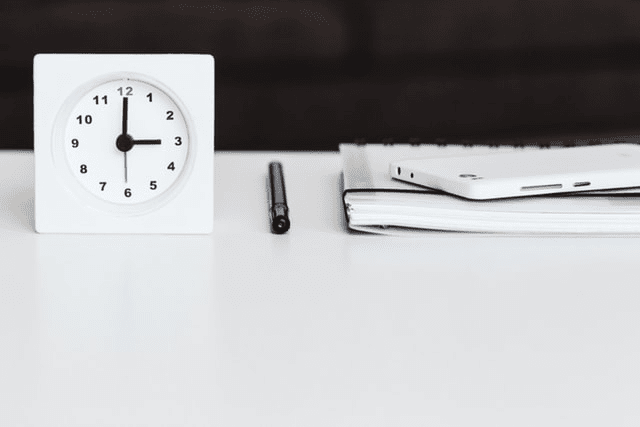
When tracking your time, you can go back to see where you are actually spending your time and if it was a productive use of it. But this type of review and analysis comes with…time.
I chat more about pomodoro and time tracking on my productivity podcast, The Productivity Lab. Here are the two related episodes:
Time Tracking by The Productivity Lab
Forest App Review (Pomodoro) by The Productivity Lab
You’re Almost Ready
While these are a few key things that have helped me work from home over the years, these tips may be a bit more complicated to do with a family, spouse, or lack of resources and or space.
Do not let that discourage you!
Even for those negatively affected by Covid, these can still help you as you use your time to take trainings or plan your next steps. I have friends doing these very things to have a productive day, despite their circumstances.
Use what works for you. Stay sane. Stay safe. Stay healthy.
